Trace Any Email Sender on Gmail, Windows Live Mail or Yahoo! Mail
How to Trace Any Email Sender on Gmail, Windows Live Mail or Yahoo! Mail
Hi Friends,
Daily we receive hundreds of junk or spam emails from unknown senders daily.
These emails fill our inbox with so many unwanted emails.
Email addresses of these emails are mostly invalid but we can trace these emails and disclose the IP and location of the sender from some third party online email tracing services.
To trace any email follow the steps:
Yahoo! Mail
1. Right click the email you want to trace and select “View Full Headers” You’ll see a pop up window containing full header of the email.
2. Copy all the text in email header.
3. Now open IP-address Email Trace.
4. Paste the email header’ text in the given box and hit “Trace Email Sender”.
You’ll be redirect to a new page where all the details; including sender’s location, IP, and ISP details are shown.
Windows Live Mail/ Hotmail
1. Right click the email you want to trace and select “View Message Source”
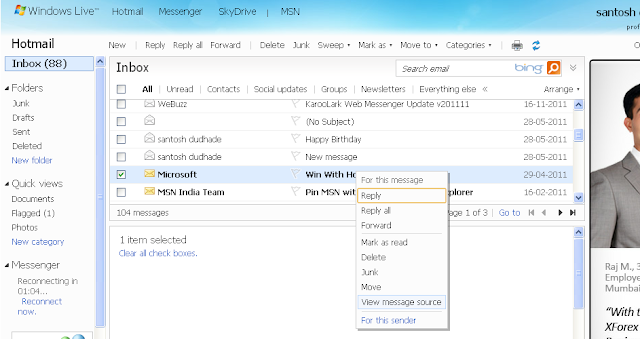
A new window containing full header of the email will open.
2. Copy all the text in email header.
3. Now open IP-address Email Trace.
4. Paste the email header’ text in the given box and hit “Trace Email Sender”.
You’ll be redirect to a new page where all the details; including sender’s location, IP, and ISP details are shown.
Gmail
1. Click the small arrow in the email and select “Show Original”
A new window containing full header of the email will open.
2. Copy all the text in email header.
3. Now open IP-address Email Trace.
4. Paste the email header’ text in the given box and hit “Trace Email Sender”.
You’ll be redirect to a new page where all the details; including sender’s location, IP, and ISP details are shown.
Mozilla Thunderbird
1. Open the email and click “Other Actions” and select “View Source”
Full email header will be shown in a small window.
2. Copy all the text in email header.
3. Now open IP-address Email Trace.
4. Paste the email header’ text in the given box and hit “Trace Email Sender”.
And You’ll be redirect to a new page where all the details; including sender’s location, IP, and ISP details are shown.
Email Trace Snapshot -
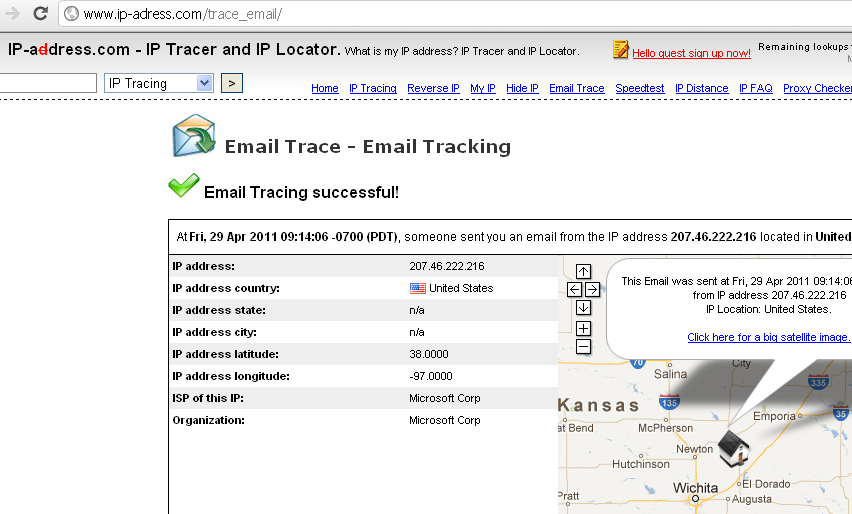
Source-
http://www.ip-adress.com/trace_email/
Email Trace - Email Tracking
IP-Adress.com can help you discover the sender of any email by using that person's IP address information. Typically, the way we can do this is by using the email header to determine the IP information of the device where the email originated, and then using that information to run an IP lookup and figure out the sender's identity.
For More Information -
IP-address.com - What is my IP address and locationFree IP Address Lookup
How to Trace Any Email Sender on Gmail, Windows Live Mail or Yahoo! Mail
Hi Friends,
Daily we receive hundreds of junk or spam emails from unknown senders daily.
These emails fill our inbox with so many unwanted emails.
Email addresses of these emails are mostly invalid but we can trace these emails and disclose the IP and location of the sender from some third party online email tracing services.
To trace any email follow the steps:
Yahoo! Mail
1. Right click the email you want to trace and select “View Full Headers” You’ll see a pop up window containing full header of the email.
2. Copy all the text in email header.
3. Now open IP-address Email Trace.
4. Paste the email header’ text in the given box and hit “Trace Email Sender”.
You’ll be redirect to a new page where all the details; including sender’s location, IP, and ISP details are shown.
Windows Live Mail/ Hotmail
1. Right click the email you want to trace and select “View Message Source”
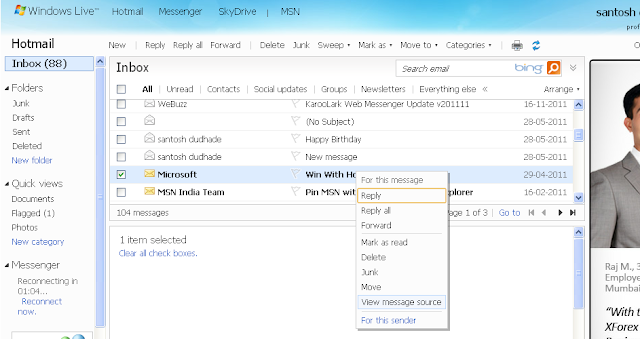
A new window containing full header of the email will open.
2. Copy all the text in email header.
3. Now open IP-address Email Trace.
4. Paste the email header’ text in the given box and hit “Trace Email Sender”.
You’ll be redirect to a new page where all the details; including sender’s location, IP, and ISP details are shown.
Gmail
1. Click the small arrow in the email and select “Show Original”
A new window containing full header of the email will open.
2. Copy all the text in email header.
3. Now open IP-address Email Trace.
4. Paste the email header’ text in the given box and hit “Trace Email Sender”.
You’ll be redirect to a new page where all the details; including sender’s location, IP, and ISP details are shown.
Mozilla Thunderbird
1. Open the email and click “Other Actions” and select “View Source”
Full email header will be shown in a small window.
2. Copy all the text in email header.
3. Now open IP-address Email Trace.
4. Paste the email header’ text in the given box and hit “Trace Email Sender”.
And You’ll be redirect to a new page where all the details; including sender’s location, IP, and ISP details are shown.
Email Trace Snapshot -
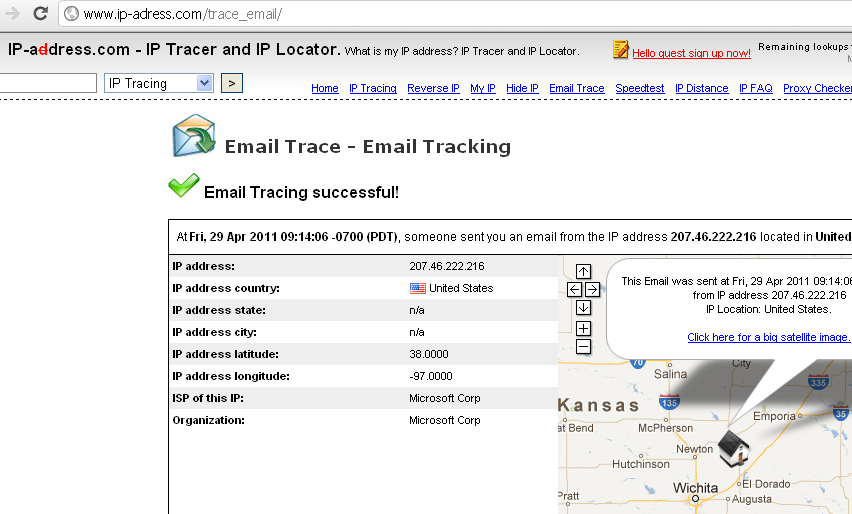
Source-
http://www.ip-adress.com/trace_email/
Email Trace - Email Tracking
IP-Adress.com can help you discover the sender of any email by using that person's IP address information. Typically, the way we can do this is by using the email header to determine the IP information of the device where the email originated, and then using that information to run an IP lookup and figure out the sender's identity.
For More Information -
IP-address.com - What is my IP address and locationFree IP Address Lookup

















